1/3/2024
New Facebook Page Setup
We have setup a new Facebook Page to facilitate Customer
Contact following our page being unpublished and deleted for
unknown reason. https://www.facebook.com/cst.inc.wyo
7/16/2023
Mail Server Security Upgrade
E-Mail Server Security will upgrade to TLS 1.2 on August
3, 2023 and require the following changes. Please make these
changes or contact us to help with them before 8/3/2023.
- Incoming Mail Server
- IMAP: netsol-imap-oxcs.hostingplatform.com
- Port: 993
- Outgoing Mail Server
- SMTP: netsol-smtp-oxcs.hostingplatform.com
- Port: 587
- Username - Your full email address, for instance,
kevink@hamsfork.net
- Password - The password you set for your mailbox
The following Mail
Clients will need to be replaced with a more modern
client
Outlook
2007
Outlook
2010
MacMail on
MacOS 10.8 or older
Windows 7
6/21/2023
DNS Security Fix
Completed a fix to DNS which was causing occasional mail
errors. New Mail Servers added to our SPF records.
6/1/2023
Facebook Page Unpublished
Our Facebook page was recently unpublished without
warning, reason or recourse. Attempts to remedy this have
been ignored and we will keep trying.
2/22/2020
Service Upgrades Complete
We've completed the upgrades and migration of the Mail
and Web services. It will require a few days for these
changes to propagate over the Internet. Clients should be
able to configure Mail Clients starting 2/24 but if you call
this weekend we will be here to complete that with you.
02/21/2020
Mail Service Interruption
We have sent out a Notice to all clients that we will be
transferring to a new Mail Server and mail service will go
down during this transfer. The transfer is scheduled for
Saturday 2/22/2020. This transfer includes an MX change so
will take a day or two to fully restore. All clients will be
required to change their password as we will implement a
stronger password requirement.
02/19/2020
Mail Server Down
We lost the mail server again last night, seems like we
may have a bad ethernet port and are troubleshooting today.
02/07/2020
Winter Storm Discount
Today most roads are closed due to a Winter Storm
blowing though. While many Brick and Mortar Business' have
closed for safety reasons, we are offering a 10% DISCOUNT on
Routine Maintenance which we do REMOTELY. Stay home, sit by
the fire, have a Hot Toddy, and let us take care of that
Computer with our Annual Maintenance Program for $44
02/05/2020
Mail Server Down
The Hamsfork.net IMAP Server was down for about 12
hours. It shutdown around 4AM for reasons unknown and our
new COLO Host (GTT) took over 9 hours to figure out where
the system was and make a call to get it rebooted.
Fortunately when I talked to the NOC Tech over at Mammoth
Networks she was happy to provide a private number for us to
use in the future.
01/07/2020
Windos 7 End Of Life
Win 7 is over 10 years old now, it will reach EOL on
Jan. 14, 2020. What this means is that Microsoft will quit
updating it and discontinue support for problems and
issues. It will continue to work just fine.
Win 7 will continue to operate normally though the
longer it goes the less secure it will become, much like
all previous Windows versions. We recommend you do your
software updates as always and keep your system backed up.
As technology moves ahead, Windows 7 will be left
behind and will stop running on new platforms. New
software and applications will soon fail to run on 7.
This is already happening, we have been fixing these
issues for some time now. Some of the common add-ons
such as Flash Player, Java and Adobe Reader are
being migrated into Windows 10 and it's just a matter of
time before they are no longer available for 7, for now
most add-ons are still good. Internet Explorer is also
beginning to show it's age with HTML errors becoming
more common.
Your good old system will continue to run with your
good old software and peripherals and we will continue
to assist with Win 7 just as we do with any other
computer regardless of platform or version. Don't freak
out expecting your system to quit working. If it works
for you, run it till it dies and replace it like you
normally would.
01/06/2020
Weather Station Upgrade
Upgraded our Weather Station Computer to a refurb. with
Windows 10 to preclude any issues when Windows 7 goes End of
Life on Jan. 14. No downtime.
4/25/19
FREE CBD Sample Packs
We have been waiting for about 6 weeks for our Law
Enforcement Folks to give us an answer to our questions
about HB-0171, they remain silent. We have decided to
go ahead with some limited CBD stock and have a limited
number of FREE Sample Packs. If you are curious about
all the chatter about CBD stop in and grab a FREE Sample.
You can jump over to Our Affiliate Site and have a look at
the Hempworx Product, documentation, testing and purity
certificates and even order online to have it shipped
directly to you.
4/3/19
CBD Sales Update
We ran into a small issue with our CBD Sales, Wyoming
law still says it's illegal. Yup, Wyo Law says "Any THC" is
illegal, HB-0171 legalizes THC content less than 0.3%.
As soon as we started advertising the Sheriffs Dept.
contacted us to point this out, naturally we shut down the
advertising and sent back our stock to err on the safe
side. We contacted our Representative, Senator,
Sheriffs Rep. and County Attorney to get this figured out,
each of them have different views on this, some say illegal,
some say legal, some had no idea HB-0171 had even passed,
but none would say this in writing to protect our
business. It seems that the State AG has left it up to
local prosecutors and Law Enforcement, over in Cheyenne and
Casper stores are opening up, here not so much. So we wait,
The County Attorney Office was supposed to contact us
yesterday, they didn't, so we called today and were told
"later this week", so we wait.
3/13/19
CBD Sales Legal in WY
On 3/6/19 The Wyoming Legislature passed HB-0171
allowing the sale and use of CBD. This is Great news for
those of us with the normal aches and pains of life.
If you haven't tried CBD, You Should. We have placed an
order for in-store stock as well as setting up an affiliate
account over at HempWorx
where you can research and have it shipped directly to
you. Our stock should be here on 3/19/19.
9/15/18
Tip Of The Day HowTos
Started our Tip Of The Day posts over on Facebook on
8/15, and added them as an archive here with a link to TOTD.
We provide common sense tips and advice relevant to that
days activities we see in the shop and on social media.
8/5/18
The Google Fiasco
With the recent actions of Google in the news people are
asking if there is anything they can do to avoid Google. Yes
there is:
1. Switch your default search engine to Bing or Yahoo or
whatever you like. This is a simple Browser setting.
2. Change your primary DNS server to 1.1.1.1 This is a
recent addition to the Domain Name System, Cloudfront
deletes DNS inquiries every 24 hours and doesn't keep logs
of your activity. Configure this setting in your
router and your whole home/business is protected. This is a
simple setting in your network configuration.
Get more info at the Cloudflare DNS Primer.
Your Privacy CAN be Protected.
You CAN Get There From Here.
7/13/18
New Maintenance Programs
Secure your very own IT Support Expert with new CS&T
Maintenance Programs. From $5 a month get immediate
help and our Routine System Maintenance at a price you can
afford for the peace of mind you deserve.
4/20/2018
CS&T is a Malwarebytes Partner
We have completed our Malwarebytes Partner Setup and can
now offer Malwarebytes Premium at a substantial discount to
our Clients. Additional discounts offered in conjunction
with Routine Maintenance.
4/10/2018
The Facebook Fiasco
With all the noise being generated about Facebook and
Personal Information these days (most of it being wrong)
there are a few things you need to consider when using
Facebook.
1. Your personal data is Yours, you decide who can see that
data.
2. Facebook does not sell your data.
3. Senators have no idea how The Internet works.
It works like this:
Fred logs into his Facebook account from work.
Using common Internet tools, a "lookup", and Facebook knows
you are wasting your employer's time.
Those same tools are used by Fred's employer and tomorrow he
will be fired.
Fred then looks at an ad for power tools.
Cookies are placed on Fred's computer announcing this.
Other companies (say Amazon, or Google or MSN) can read
these cookies when you visit their site and start delivering
ads based on them so Fred sees power tool ads 2 days later
when he's shopping for a new job.
Fred starts scrolling his news feed and "Likes" a meme about
cats.
Facebook now knows Fred likes cats.
Some cat food company pays Facebook to run their ad and
"target" cat lovers so Fred starts seeing ads from the cat
food company.
Fred likes a post that his girlfriend shared asking "Post
the last photo of your cat" so he posts a pic of his cat.
Now the original poster (owner of the pic) knows Fred has a
cat, can you say "cat click-bait"?
Fred sees a post "comment your moms middle name" and he does
it.
As before, the original poster now knows Fred's mom's middle
name which is commonly used as the security answer on
millions of websites, can you say "hacked Facebook
account"?.
Fred "Hates" every Republican meme he sees and "Loves" the
NRA memes.
You guessed it, Facebook knows Fred is a Democrat and gun
owner
Fred is excited about a valuable coin he just got and posts
a picture of it.
Some troll notices it, calls his troll buddy in Fred's town
who looks at Fred's profile, sees he works nights and picks
the best time to break into Fred's house and steal the coin.
Yup, Fred is foolish but he's not alone, when I wrote this I
scrolled on my news feed and saw every one of those posts in
about 30 seconds.
Protect your data, look at the Facebook profile settings.
Don't click on nonsense memes. (click bait)
Don't post or comment what you don't want people to see.
Concerned? You should be, my best advice is BE SMART! Rule
of thumb, "When a meme asks you to share or comment it's
likely a SCAM".
Really concerned? Anonymize your browsing with "In
Private" Browsing.
Really Really concerned? Anonymize your browsing with a VPN.
Really Really Really Concerned? Delete your account.
Facebook isn't bad, it's the users that are bad.
3/9/2018
Week of Fake Tech Support Scams
This has been a week of repairing and securing systems
after folks allow Fake Tech Support scammers to remote into
their systems, we recovered several systems without data
loss, so it was a good week. Having us recover from
this scam is cheaper than paying off the "Ransom" that the
scammers impose but it takes time to recover and secure your
system and takes a toll on your sanity while you wait to see
what private information, if any, has been lost or stolen.
There is only 1 way to prevent this, Never allow anyone
to access your system remotely. Your system
will never call for help, Microsoft will never call you,
this is Always a Scam. We do however
enjoy torturing the scammers when they call so please do
have fun with them, when they call you it's just a "robo
call" or auto dialer randomly calling numbers so no security
issue there, have fun. We figure if you keep the
scammer tied up on the phone you've kept him from injuring
someone else.
2/26/2018
Anti Virus Software Replacements
A large number of folks have opted to Uninstall
Symantec, maker of Norton Antivirus, as their
preferred Antivirus (AV)/ Anti Malware (AM) protection
software due to Symantecs' recent decision to support gun
control rather than Americans Constitutional Rights.
I'll avoid the political argument and offer a technical
assist to help prevent problems with uninstalling your
Antivirus software.
1. Windows 10 has it's own built in AV called "Defender",
remove any other installed AV software and Defender will
take over.
Recommendations: Defender, Kaspersky,
Bitdefender, Sophos, Eset.
2. Windows 7 will need to have an AV reinstalled.
Recommendations: Microsoft
Security Essentials, Kaspersky,
Bitdefender, Sophos, Eset.
3. We will be testing out the new Malwarebytes
soon but do feel this will be a great AV/AM as well.
4. Do AV and AM Scans prior to uninstalling your AV.
5. Do AV and AM Scans after reinstalling your AV.
Always check to make sure your Antivirus is working
correctly after any tinkering!
1/12/18
Meltdown and Spectre Information (see updates below)
The Latest "big news" virus' Meltdown and Spectre are
causing a lot of uproar by the media (as usual). Claims that
"every computer will need to be replaced" or that "Intel
will be recalling CPU's" is all bogus and
ridiculous. Here's the real deal.
The original Hardware bug was reported by Google Project
Zero on 1/3/18. Spectre patches are being developed
but I haven't heard if they are delivering yet.
Meltdown Mitigation Patches have been being delivered since
about 1/4/18 through normal Windows Update, Apple Update,
Android updates, Malware and Virus protection
definitions. Servers, routers and IOT devices have
proprietary Manufacturer fixes which your IT people should
be looking into and have likely already been notified.
These software patches have been found to slow some systems
but most folks will not notice any slowdown. If your
system is all crapped up you already see slowdowns and as
usual that will get worse.
The two virus' utilize a vulnerability found in the hard
code controlling "secured" memory, basically it's a hardware
bug. For Meltdown, an actual malicious process needs
to be running, Spectre can be launched from a browser
script. These can and are killed by current browser
tech and anti-virus, anti-malware software. Bottom
line here is "keep your system and anti-virus/malware
up to date".
Update 1/12/18:
Intel released Firmware updates to patch Spectre and are
now investigating a higher number of system reboots and
BSOD's.
AMD is scheduling to release updates sometime this week.
Update 1/18/18
After many issues with the Jan 3, 2018 rollout of patches,
Microsoft paused the rollout, fixed some issues and resumed
rollout of 5 updates, continuing the pause of 4 other
updates.
The paused rollouts are:
January 3, 2018—KB4056888 (OS Build
10586.1356) (Windows 10 Version 1511)
January 3, 2018—KB4056891 (OS Build
15063.850) (Windows 10 Version 1703)
January 3, 2018—KB4056890 (OS Build
14393.2007) (Windows 10 Version 1607, Windows Server
2016, Windows 10 Mobile, released in August 2016)
January 3, 2018—KB4056893 (OS Build
10240.17735) (Windows 10 Enterprise released in July
2015)
12/16/17
Rolling Back The "Net Neutrality" Bill
It sounded good when it was first signed into law but
time has proven this to be simply another piece of
government lip service. The premise was to treat every
bit of data the same and not allow companies to control
speed. Basically they thought an ISP would slow the
data rate of things that cost money and speed up things that
made money. But they sold it with the "lip service" of
not allowing censorship. Neither of these things came
to pass, companies still "throttle" bandwidth and no one
censors anything despite the "Net Neutrality" law.
However it does open the door for the government to wade
into Internet Control and I am definitely against
this. So my stand is this: Wait it out, give it a
chance and lets see what happens most likely nothing will
change, no one will notice and another silly money wasting
regulation will end.
09/15/17
The EQUIFAX Breach
It sounds bad, 143 million Americans' Personal
Information plundered by hackers who breached
EQUIFAX. People are mad and we understand that, but
the reality is Your Personal Data has never been very
secure. The BIGGEST PROBLEM will result from SCAMMERS POSING
AS EQUIFAX, we need to watch for this. Just consider
for a minute how many people have seen or have access to
your SSN, are you sure they are secure? It is your
responsibility to secure your accounts as best you can with
strong passwords, two-step verification if you can and watch
out for malicious web sites and applications. Scan
your Computers, keep your anti-virus and anti-malware up to
date and operating. Get your computers to a
professional for a checkup every 6 months or so just like
you do your car and dental visits. And don't forget
Your Phone is a Computer too!
06/29/2017
petya/notpetya virus
Here's another virus recently released in eastern
Europe/Russia. It attacks your hard disk Master File
Table (MFT) which would completely cripple your
system. Once infected it is not recoverable. Of
note, this is and actual virus with a worm component so once
in a system it will actively seek other systems on the local
network and attack those. As usual if you have good
Anti Virus, E-Mail Scanner and keep your system updated you
should be fine. If you wish you can vaccinate your
system with a simple program available from Malwarebytes
or Bleepingcomputer.
We have taken the proactive measure of vaccinating our
contract clients.
05/20/2017
Windows 10 Creators Update (build 10.0.15063.413)
Another routine update to Windows 10, called Creators
Update (or 1703) was released 4/11 though we haven't seen
the wave hit anyone yet (Microsoft releases these big
updates over time, in waves). We grabbed that, have
been testing it out and slapped it on a Flash Drive so we
can install it quickly (avoid the download). It has a
few new User changes and most importantly Security
changes. It's a big download and install so if you
want to avoid the hassle bring your system in and we can
clean it up and install that for you. You can check
to see which build you have by going to Start and typing
"About" then select "About your PC".
Here's
a link to the Microsoft Creators Update info
05/17/2017
Malware and Ransomware repairs
The WannaCry Ransomware bug making a big splash in the
media this week. As hyped as it was by the media this is
nothing new, keep your Anti Virus and Anti Malware software
up to date, don't fall for Social Engineering scams and
you'll be fine.
Repaired another system with PC Matic installed.
Nonsense popups, PC Matic warnings, and attempts to get the
user to purchase more crap dominated the screen and loaded
the Internet connection to the point of network
failure. Don't be fooled by this Social Engineering
crap either, PC Matic has been malware for many years now,
they have made enough money at it that they can advertise
their garbage on TV.
03/29/2017
New Local Weather Page
We have updated our "Local Weather Station" page.
Feel free to give us a call, message or text if there is
something more you'd like to see there. The little, 10
yr old, re-purposed system we were using failed on
3/26 so after repairing that we decided to completely update
the Weather Page it uploads. We hope you like it.
03/04/2017
CS&T E-Mail Filtering Changes
Today we cut over to a new (Wyoming Based Visionary
Communications) Anti Malware E-Mail Filter. This may
take a day or two to propagate over the Internet so incoming
mail may be delayed though we have seen traffic coming in so
most people shouldn't see any issues. The new Message
Center is quite a bit more User Friendly and can be accessed
from the same link here on our site. You can jump over there
and have a look or simply not worry about it and just check
it if you think something is missing. It has a
whitelist and blacklist so you can quickly approve or
disapprove (forever) any mail address.
02/27/2017
Preventing Malware and Ransomware
This last week we REPAIRED several FAKE TECH
SUPPORT Ransomware hijackings here locally so here again are
some basic reminders to prevent loosing your data to
thieves.
- DO NOT allow any stranger to access your computer
remotely.
- DO NOT click on anything from the Internet claiming to
repair drivers or virus'.
- DO NOT CALL any number popping up on your screen
claiming you need drivers or have a virus.
Your computer never sends Microsoft or anyone messages
telling them it has problems, think on that, it rarely tells
YOU it has a problem, why would it tell some stranger?
Microsoft will never call you about issues with your
computer. Your AntiVirus and AntiMalware software will
notify you of issues and you should be familiar with your
software enough to see that it is notifying you of a real
problem. If in doubt, SCAN MANUALLY.
There are of course legitimate technical services you can
pay for, such as our Routine Maintenance Program,
that will call, text or e-mail you but you will know these
are legit because you paid for that service in advance, when
in doubt force that company to prove who they are or just
ignore it.
01/06/2017
Christmas Gadget setup time
Get all the cool gadgets for Christmas you wanted?
Fighting with one or more of them? You won't be the
first or the last. Remember us when those new gadgets,
computers, printers, weather stations and gaming devices
just aren't doing exactly what you want, we've been fixing
Christmas Gadgets for a couple weeks and will of course keep
on them. Between the usual computer maintenance we do
we've mixed in a number of weather stations, new phones and
fun gadgets helping you get back to the fun stuff.
11/18/2016
Christmas Computer/Phone/Gadget/Accessory Shopping
A few things to keep in mind when shopping for computer
and computer gadgets/accessories.
- In the computer arena it's all about cost, $ = power.
- A computer does not cost $500, that would be a
toy. If your budget dictates a $500 computer then
a Smart Phone or Android Tablet may be what you want to
look at. Putting a $500 computer on the internet is the
technical equivalent of driving a bicycle on the
interstate, it's doable but not very efficient or safe.
- The average (technology) computer will run about
$1200, this really hasn't changed in many years
- A good High End (Gaming) computer will run about $1600
and beyond that are the extreme systems, on the bleeding
edge of technology where cost isn't an issue.
Smart Phone?? Android Tablet?? These little
computers run a simple Operating System called Android OS,
Windows Phones and most Tablets run Windows 10 and iphones
and ipads run the Apple OS. Smart Phones and Android
Tablets can be found below $50 and make excellent gifts
for youngsters. Simple explanation: a Tablet is a
computer, a Smart Phone is an Tablet with a cell phone
stuck in it.
Computer or Smart Phone?? Almost everyone really
likes the Smart Phone ($50 - $800), it's portable instant
communication with the world, internet (facebook,
snapchat, whatsapp) texting (SMS (words) and MMS
(pictures)), voice calling and games are literally at your
fingertips. Using the internet on a Smart Phone is
more expensive than home based DSL but you can't beat the
mobility and many are willing to pay the extra. Once
you get a bit older the text is hard to read, the buttons
too close together, and changes in tech are the big
complaints we hear so we see many going back to the flip
phone style which are easy to read and use but don't have
all the bells and whistles. The more expensive
computer can do everything any Smart Phone can do,
including making free phone calls (Skype) but has a lot
more software (applications) so it can do sooo much
more. Technology now allows us to even replace the
old home desktop with a laptop or tablet but be prepared
to pay for that, powerful laptops and tablets can easily
run over $2000 but you can't beat the the mobility.
Gadgets?? Everyone likes gadgets and here at the
store we carry many of the common ones, the Internet of
course is an endless shopping mall of gadgets.
Virtual Reality is getting big, the Samsung VR Gear is
only $120 but needs a Samsung S6 (over $600) or higher
phone to use it. Flash Drives ($5 and up) are always
good cheap stocking stuffers, students always use these.
Phone cases, car chargers, selfie sticks, bluetooth gear
are all good inexpensive gifts. Bet you didn't know
that a trackball is much easier on hands with arthritis or
carpal tunel injury, yep, there are computer and phone
gadgets for everyone, come have a look and ask.
10/18/2016
Windows 10 Anniversary Update
On August 2 Microsoft released Windows 10 Version 1607,
calling it "the Anniversary Update". It's rolling out
in waves like 10 did so you may or may not have it by now.
running "winver.exe" will tell you what version you have,
1511 was the previous version. We've seen little
trouble with this update other than user frustration at the
time involved for it to download and install as this update
can take anywhere from 45 minutes to several hours to
complete depending on the computer. As always, malware
infected systems are most often affected by updates and
failure of Ver. 1607 is often caused by malware, another
reason to keep your system clean. We keep the 1607
update on CD here at the office so I don't have to download
it every time and will be happy to install it for you should
you be experiencing download issues.
08/19/2016
Windows 10 One Year Anniversary
A year of Windows 10 and I still must say this is a
winner. We saw a few issues on the roll-out with drivers but
since then it's been pretty smooth. Most issues came
from people trying to update to 10 without cleaning their
system thoroughly which is always a problem, any updates
installed on a crapped up system will cause trouble.
Reading complaints on technet and help boards are almost
always malware issues which people don't want to
acknowledge, if you want your system to run smoothly, keep
it clean, you wouldn't pour sand in your car's engine or
paint it without washing it first, routine maintenance on
your computer is the same, unfortunately it's all too often
neglected. Routine maintenance over 4 years is cheaper than
a new computer and a new computer should last 4-6 years (we
warranty our systems for 3 years).
The Windows 10 "Anniversary Update" is out, many of you have
seen it already. It's a big one so give it time to
install, a standard system will need about 5 minutes to
install it and I've seen low end systems take as long as an
hour, another reason to buy a good computer. As
always, don't be impatient, let your system do it's job, it
may be slow but it usually gets there. Most systems do
updates at night which is one reason I recommend you leave
your computer running all the time. If your system is
downloading a big update during the day it can slow your
Internet to a crawl and cause all sorts of trouble when you
get mad and force reboots, power cycle your router and
anything else you may do to "fix" the problem. So look
at the update options and set it to do those when you aren't
working and make sure your machine is running when that
needs to happen. If you just can't stand to leave it
running at night, just do the updates manually, I do my
updates manually anyway so I can see any trouble that may
come up. With Windows 10, Windows Update is quite
automatic and required, set it up to run when you want and
let it do it's job. Many systems have an "update" feature
from the manufacturer to keep their stuff updated, keep an
eye on this as well. I usually uninstall the
manufacturer bloatware but unless you know what the impact
will be I advise against it.
08/04/2016
We continue to adjust our firewall and fix some issues
which have cropped up due to our stricter access rules on
the e-mail server. Again, please call if you see any
problems.
08/02/2016
We had another client account compromised and are again
experiencing a few blacklist bounces. We tightened
down the server access to bare minimum and are in the
process of testing this, you may experience a loss of mail
throughput as we work to at least slow the hackers down
some. Blacklists may take a few days to resolve,
please call if you have ANY issues or see any rejected mail.
04/21/2016
We had our mailserver blacklisted due to a compromised
client account and have started getting these blacklists
lifted. If you see any mail returned due to reject,
blacklist or any reason please call or forward the message
over to us, clearing blacklists can sometimes take a day or
two.
04/14/2016 Recent Union
Wireless Social Engineering Attacks
On 4/12/16 we started receiving Social Engineering
Attack phone calls claiming to be Union Wireless IT
Department phishing for client data, as this was obviously
bogus our employees did not release any information.
The calls came in over our hard line and not via cellular
phone. Due to conflicting reports of the severity of
the attack we do not know if any clients are being targeted,
just that we were called twice. As always the response
to this type of Social Engineering Attack is to Never
give account info, passwords or any personal information
to unsolicited phone callers.
Update: The Social Engineering Attack was apparently
directed at the Union Wireless Authorized Agents looking for
client account information. Since these phone numbers
are readily available it was a simple matter for the scammer
to find our number and attempt the attack. Union
Wireless is in the process of checking security as a
precautionary measure.
03/26/2016 Mail Server maintenance
We shutdown mail service for about 30 minutes from
1230-1300 to alleviate a full disk condition and prevent
this issue in the future. No loss of mail was
incurred.
03/08/2016 Billing Program Upgrade
We completed an internal change here with our billing
program, that went a few days longer than expected but March
1st billing went out today.
03/01/2016 DNS Changes
We completed the last step of the server upgrades
which requires us to change DNS. This will cause a
temporary disruption in mail and web services as it can take
a few hours for DNS to migrate onto the net.
02/21/2016 E-Mail Server Upgrade
We have completed migration of E-Mail over to our new
IMAP server and taken the old POP server offline.
Follow the instructions on the E-Mail we sent out and you
should have mail back online without any trouble. Of
course you can always call and let us help you
reconfigure. This concludes our server upgrades,
further tweaks and adjustments will continue, as always it's
a never ending story.
02/01/2016 Weather Station Raw Data
We've had a few good comments from folks about the
local Weather Station here at the office, it's accurate and
right here at home. So for those of you who wish you
had the raw data for your various phone apps here it
is: http://www.hamsfork.net/pws/clientraw.txt
Just point your app such as WDLive to that URL and get live
local weather.
01/21/2016 FakeBSOD Ransomware Scam
We see a lot of machines with scams and viruses every
week and the most common cleanup we've seen recently is the
"Fake BSOD" ransomware. This is a general classification of
malware that pops up a frightening notice that your machine
is infected and you should "call this phone number and we
can fix it for you". The scam starts when you make the
phone call so obviously don't call the number, the popup
itself is obnoxious but harmless and can be removed without
causing damage. IF you make that call and allow the
scammer into your system he/she will immediately require
payment to do the "cleanup" AND encrypt your personal files
and such. Once they have your data locked up they demand
another payment to give you the password to unlock it, hence
"ransomware" Many malware scanners and anti-virus programs
can kill the popup and of course we can kill it with a Quick
Check. If you let the scammer into your system it
becomes unlikely that we can repair the damage depending on
the technical prowess of the scammer. If your data
gets encrypted, it's lost.
01/18/2016 Union Wireless
Authorized Agent
CS&T Inc. Is now the Diamondville/Kemmerer Area Union Wireless Authorized Agent.
Watch facebook for upcoming News and Specials.

01/18/2016 Web Site
Migrations Complete
We have completed migrating all web sites of to the
new Web Server. If any Site owners notice any issues
please feel free to call. Site Users may need to
refresh their cache files (by clearing your Browser
temporary files) and/or flush your DNS Cache (by running a
console and running "ipconfig /dnsflush")
01/12/2016 Server
Maintenance
We will be upgrading our servers and installing them
at a higher bandwidth over the next few weeks. There
may be some temporary interruptions as we move mail services
and implement an IMAP server. We will notify everyone
prior to any mail server transfers.
12/01/2015 Merry Christmas,
Keep It Safe
With Christmas Season upon us many folks are calling
in for our popuar Quick Check Maintenance, a Good Idea for a
Small Cost. Shopping online has always been fraught
with danger but is so easy we all love it. Keep your
system Malware and Virus Free during this shopping season
and you should get through it without incident.
11/30/2015 New Servers being installed
The new CS&T Web pages are up and you can see
we've redirected www.hamsfork.net main page over here to
www.hamsfork.net. We
are migrating to new servers, first being the web
server, the mail server will be migrated over soon
with a number of new features. You can see the new
mail Icon up there (top right) which will take you to the
new server but no accounts have been migrated yet, If
you haven't bookmarked webmail you can always get to that
over at http://mail.hamsfork.net.
Hope you like the new look.
9/30/2015 Weather Station Links
We have implemented our Local Weather Data Display
for the weather nuts among us. Along with the WYDOT Road
Advisory Page we've setup our local Weather Station to
upload realtime data as well as the quick view from Weather
Underground.
8/20/2015 Online Store /
E-Commerce Solution
We have implemented our Online Store with links from
both Facebook and here. This provides our Clients with
full and immediate access to one of the largest distributors
of microcomputer-related hardware and software products in
the World. If you need it you can probably find it,
get specs and order it from the comfort of your home,
office, hotel room, or mobile device.
8/5/2015 Windows 10 Upgrade
Progress from our point of view
Have upgraded a number of machines with only minor
issues and one system brought in was a mess. Drivers seem to
be the big issue (as always) but so far I've gotten them
upgraded after the Win 10 upgrade with little trouble.
The hardware I have dealt with has had new drivers over at
the OEM web site and removal of old, reboot, install new has
gotten us back up and running. Same with some
software, remove old and install new, no problem. The
one system that failed was brought in by a client, they did
no prep or scans and I'm having to go through the services
to find the trouble so I can try to scan for malware. A
system restore may be the fast answer but I'd like to see
what really happened so I'll dig through the rubble and see
what I can find.
8/8/2015 update: Got that troublesome system back online but
couldn't get windows update or Norton Internet Security to
work correctly due to an issue with the Windows BITS
Service. I was forced to revert the system back to Windows
8.1 and after reinstalling Norton the system was up and
running, better than before i got it. The system was
listed over at HP Support as "Not Ready for Windows 10", sad
for a 2 year old system, but maybe they will get that fixed.
7/28/2015 Windows 10 News
Windows 10, due out on the 29th, is showing some
driver version issues so the let the games begin. The
first issue I've heard of is a version issue, where windows
update version and OEM (Nvidia in this case) version
conflict and rolling back just causes an endless loop of
install, uninstall. This issue had an easy fix but
shows, as expected, that no OS upgrade goes in without it's
share of troubles. Since Windows 10 updates will be
automatic and mandatory (according to Microsoft) your best
bet is let windows 10 updates take precedence if there is a
conflict.
5/11/2015 Quick Check
Service Introduced.
Our simple checkup will clean and check for problems to help
keep your system running fast and secure. We remotely access
your system to clear up malware and perform basic checks.
You stay home, we stay home, it's fast and cheap. It's not
as comprehensive as our Routine Maintenance Program but for
those who are comfortable doing their own maintenance this
is a good way to have a tech do a quick look, maybe prevent
a little problem from becoming a big expensive mess.
Malware, Spyware, Identity Theft, Hard Disk Failure, Data
Loss...do you know what to look for?
5/8/2015 Microsoft Surface
Pro 3 Totally Cool
Highly advise the Microsoft Surface Pro 3. Replaced
Lisa's desktop with it and a docking station...I never get
to use it ;) ...totally great system. Stop by, have a look
before buying.
5/1/2015 Ransomware
Variants & Screenshots
This is a screenshot of the "ICE Ransomeware Variant", a
particularly nasty malware variant that interferes with the
boot sequence of your computer so you can't use your
computer then holds it hostage until you send off $300 to
some third world droid who doesn't ever respond or fix it.
If you ever see this you're infected but all is not lost, we
can recover from this one.
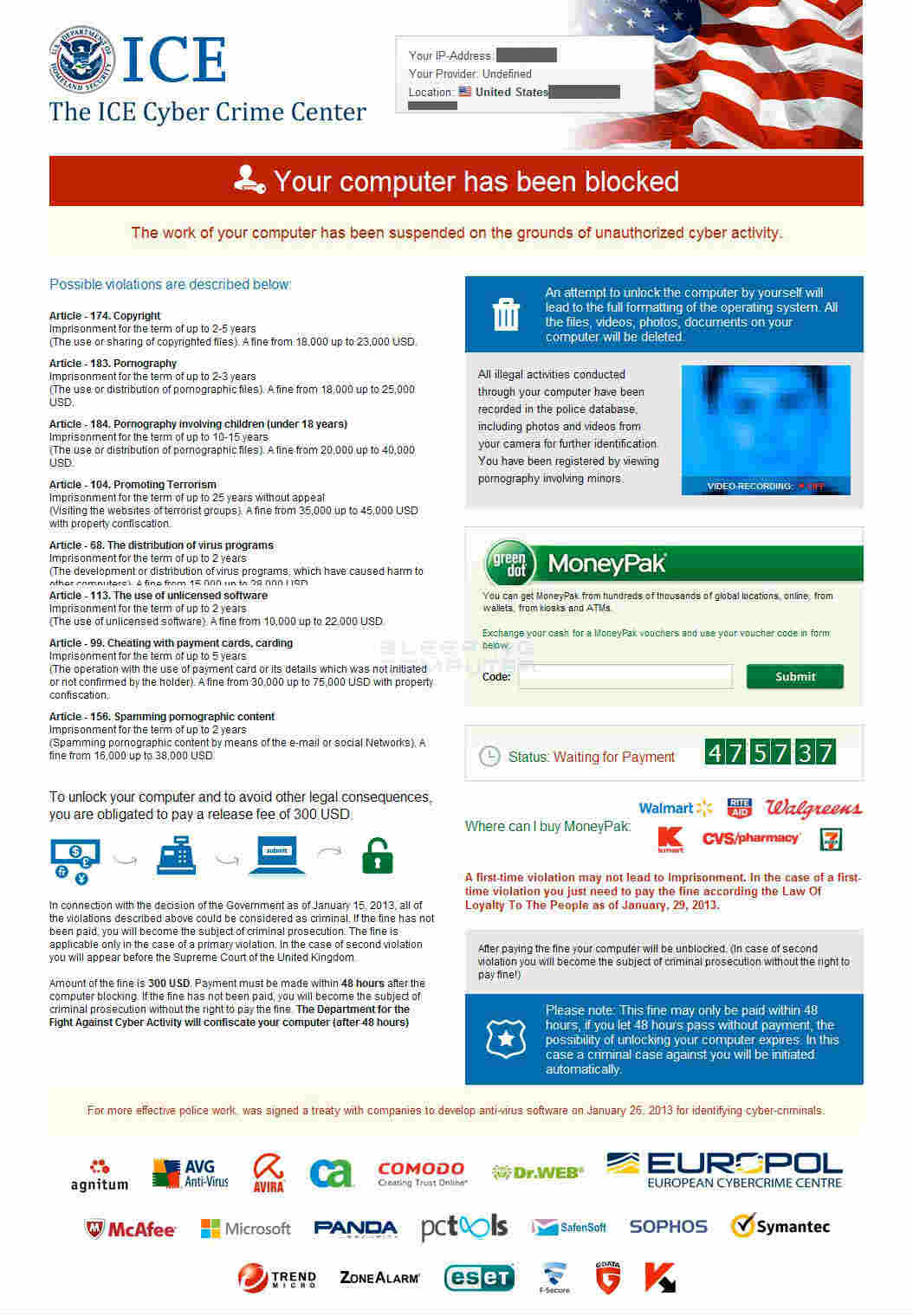
Here's another one, same idea but much nastier. It uses
a system function know as SYSKEY which encrypts a
portion of the registry (SAM HIVE) and is a built in
function of Windows security. This is commonly installed
when you allow one of those third world scammers into
your system. This can be broken (in shop) or data can be
recovered prior to reinstalling.
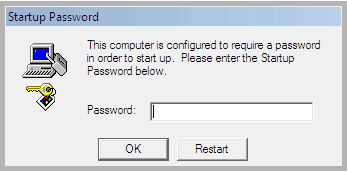
The cryptolocker variant is basically the same thing
though usually delivered by e-mail. I have
seen several different images associated with it but
they typically look like this. This is a very
bad boy, it encrypts your personal files (your
profile) then asks for money to fix it. It doesn't
pose as something it's not, it's an outright Ransom
of your data and even has a timer which claims the
ransom will increase after a few hours to entice you
to pay. Like syskey this will require
reinstall however in most cases data is lost.

For this type
malware there is one piece of advice...BACKUP.
|
